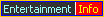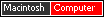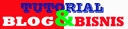San Francisco - I have a confession: I'm a switcher. My long journey with Windows, which began even before Windows with MS-DOS, ended with Windows Vista. While so many others navigated the Vista debacle by sticking with Windows XP, I gave Vista a try -- and gave up. I leapt to the Mac OS.
Could Windows 7 lure me back?
Windows 7 was built to fix the problems that plagued Vista, and it unquestionably succeeds in doing that. It's a bit less bloated, and it runs a bit faster. The annoying security alerts from User Account Control have been quieted. And the compatibility issues with third-party software and hardware device drivers have largely been ironed away; after all, it's been two and a half years since Vista debuted. Windows 7 even includes a virtual "XP mode" for running legacy programs.
[ Which is better? The Mac OS and Windows 7 UIs face off. | Get InfoWorld's 21-page hands-on look at the next version of Windows, from InfoWorld’s editors and contributors. | Find out what's new, what's wrong, and what's good about Windows 7 in InfoWorld's "Windows 7: The essential guide." ]
Windows 7 goes a few steps beyond merely repairing Vista. It borrows --and improves on -- tricks from the Mac's playbook to make it easier and faster to organize files and launch programs. Like Apple's operating system, Windows 7 not only looks good, but it has tools and shortcuts that help you work more efficiently. If there were ever a Windows that could challenge Mac OS X, Windows 7 is it.
Still, once you've had Mac, can you ever go back? Mac OS X Leopard received rave reviews for good reason, and Snow Leopard further improved OS X. Although the changes to the GUI are minimal (why mess with success?), there are important improvements under the hood, including a recoded, 64-bit Finder that takes better advantage of multicore processors. Snow Leopard also makes the Mac a better fit with PC-oriented businesses with integrated Mail, Address Book, and iCal support for Microsoft Exchange Server 2007.
After spending a few weeks with both new operating systems and exposing each to my geek's gauntlet of everyday tasks -- e-mail, instant messaging, Web surfing, blogging, creating and editing Office documents, Web page creation, and audio, video, and photo editing -- I have to call Snow Leopard the winner. All considered, from starting up to backing up, Mac OS X still offers the best overall user experience. The competition was close, though -- far closer than it's been in quite a while.
Read on to find out how Windows 7 and Snow Leopard compare in usability, features, security, and speed. In some areas the winner is clear, while in others I have to call it a draw. Generally where one wins, the other is not far behind. Perhaps not surprisingly, Apple and Microsoft largely agree on how an operating system should look and act when you're trying to get work done. The similarities are often striking.
One last note before we dive into the details: To test the operating systems, I installed each on a dedicated laptop computer that had previously been running the earlier version. In each case, either shipping or release candidate code was used for the initial installation, and each was current with all patches and updates as of the date of testing.
Usability: File exploring
While noting that there are options you can set to determine just how files and folders will be displayed, both Windows 7 and Snow Leopard follow the same basic script for letting you find files. The larger units (computer, network, libraries, and so on) are on the left side of the window, while details are on the right.
Windows 7 places more options in front of the user with the bar at the top of the window, while Snow Leopard tends to place the options under buttons there. No huge difference here, though I'll say that the "more intuitive" description that Mac users love to throw around suffers a bit when intuition is hidden under icons. It's true that you can add tasks to the toolbar in Mac OS X, but it requires more work than simply accepting the default options in Windows 7.
The larger difference comes in Windows 7's treatment of "libraries." In a library, you can collect files of various sorts without moving them from the folder where they're stored; libraries can even collect files from different disks. It's easy to create these collections of whatever you'd like and pin them to the left-hand side of the window. If you're like me, a file pack rat who tends to work on a number of different projects at once, then the libraries can be a major improvement in the way you work with files.
Verdict: Yes, Snow Leopard has the ability to move documents into stacks on the Dock, but the Windows 7 libraries are much more powerful and flexible. Advantage: Windows 7.
Usability: Launching applications
There is no more iconic visual symbol for Mac OS X than the dock, that strip at the bottom of the screen where frequently used applications live. It's easy to forget that you can launch most programs from the applications folder, but good to remember before your dock becomes hopelessly overcrowded. Snow Leopard didn't make significant changes to the dock, so users accustomed to the Leopard way of doing things should be comfortable with Snow Leopard's as well.
Windows 7, on the other hand, makes significant changes to the Windows task bar. It's now possible to pin applications to the task bar to make it far more Mac-like. Further, Windows 7 improves on the Mac model by allowing you to pin folders to the task bar, as well. The Windows 7 task bar can also be moved around the screen, appearing at the bottom, top, or either side, though most users will find it easier to let it sit at the bottom, where it's always been.
Verdict: The ability to pin folders is a genuine improvement to the Windows task bar, especially when your work requires you to constantly refer back to the same set of files. Advantage: Windows 7.
Usability: Managing windows
One of the more noticeable functions of Windows Aero is the "glass" view of the desktop. When the cursor hovers over a small bar in the lower-right corner of the screen, all the active windows turn transparent, allowing you to see the desktop underneath. A variation on this comes when you hover over an application on the taskbar, to bring up a thumbnail of the application screen (or rows of thumbnails, if the app has multiple windows open), then hover over the thumbnail; the application's window becomes active while all other windows become transparent. The visual effect is pretty cool, even if the functionality isn't required in every situation.
The Snow Leopard equivalent comes when you click and hold on a dock icon that represents an application that is running. A shrunken application window appears over a darkened desktop, and the application can be chosen with a single click. The Snow Leopard representation comes forward regardless of which Spaces desktop the application is running within, so it's a fast way to jump between the various desktops. Snow Leopard can also let you see all of the running applications in small, side-by-side windows, so it's easy to choose which you should hop to next.
Verdict: While the Windows 7 application and desktop view is graphically richer, the Snow Leopard method is more fully integrated within the rest of the user interface. By a narrow margin, the advantage goes to Snow Leopard.
Usability: Searching
The Mac OS X Spotlight offers a powerful way to launch both applications and data files by typing a search string, then choosing the desired file from the results list. While Windows Vista has a search function as part of the Start menu, it's not as powerful as the Mac OS X Spotlight. In Windows 7, the search feature gets major upgrades, becoming a genuine rival for the Mac OS X Spotlight.
If you open the Start menu and begin typing, Windows 7 will bring up a list of programs, control panel items, documents, and media files whose titles contain the string you're typing. This is very similar to the approach Spotlight takes, and it's powerful enough to be faster than scrolling through the application menus if you have more than a very basic set of applications on your system.
What we're really seeing is that both Windows and the Mac OS are converging toward a common model, in which most applications (and the most common data files) will be accessed through icons on the dock or the menu bar, while less-common apps and data are accessed through rapid search results. The traditional Start menu and application folder are obviously being replaced by more efficient ways of launching applications.
Verdict: Both companies have reached similar conclusions about the best ways of navigating applications as well as files, so there's no clear advantage for one over the other. Draw.
Performance: An extra inch
Microsoft promised to make Windows 7 faster and leaner than Vista, and InfoWorld lab tests show slight improvements on both counts. OfficeBench, which measures the time required to complete a variety of Microsoft Office tasks, puts Windows 7 at roughly 4 percent faster than Vista (and 15 percent slower than XP). InfoWorld's OfficeBench tests also show that Windows 7 uses about 8 percent less RAM than Vista when running an identical workload. PC World WorldBench tests likewise indicate "incremental" speed improvements.
Whether Snow Leopard is faster than Leopard seems to depend both on the task and on the machine. In Macworld tests, the biggest consistent speed improvements were in system shutdowns and initial Time Machine backups. Snow Leopard was no faster than Leopard at starting up or running a Photoshop script, and it was slower at duplicating a 1GB file in the Finder and at waking from sleep. Results for other tasks were inconsistent across an iMac, a MacBook Pro, and a Mac Pro.
In short, Leopard users may or may not notice the additional oomph provided by Snow Leopard's 64-bit Finder, QuickTime X, or Safari 4 browser. Further, the effects of two other behind-the-scenes innovations won't be felt until application programmers begin to take advantage of them. Snow Leopard's Grand Central Dispatch will allow programmers to optimize application performance on multicore processors, while OpenCL will let them tap certain graphics processors to give the CPU a helping hand.
The good news today, however, is that both operating systems snap to attention relatively quickly. In my startup tests, Windows 7 required 2 minutes, 17.9 seconds to move from power-button press to ready. Snow Leopard moved from button press to ready in 1 minute, 15.1 seconds. Naturally, I recorded these times was with no password required; password protection will cost you a few more seconds, but I consider it a good investment.
While the two systems weren’t identically configured in terms of the applications that load on startup, they were configured similarly. Each loaded a firewall, antivirus software, Dropbox (a cloud file storage system), Plaxo (cloud contact manager), and the Evernote clipper. Each started a network and Bluetooth service set. Each had a healthy number of fonts available and the same set of three printers on the network. In short, they were loaded with software that users might regularly use to get their jobs done.
In general responsiveness, for doing things like launching applications and switching tasks, I couldn't say that one was any faster than the other. I found the two to be very similar. There is one area, though, in which Snow Leopard seemed to perform better than Windows 7, and that’s in continous operation over the course of several days.
Here’s what I mean: I’m forever shutting the lid on my laptop, picking it up, and heading to another location. If I don’t think about it, I can go several days without shutting the system down. Each of the systems does, eventually, need a reboot to keep everything happy, but Snow Leopard can easily go four or five days without requiring a full power-off and cold boot. Windows 7 seems happiest when I reboot it every couple of days, though that’s a major improvement over Vista, which wanted to be shut down every night. I understand that my way of operating probably isn’t best, but it’s also not uncommon, and Snow Leopard seems to enforce garbage collection and polite behavior of applications a bit better than Windows 7.
Verdict: Neither operating system seemed more responsive or faster than the other. There's a clear winner in boot speed, as Snow Leopard is ready a full minute faster than Windows 7. In terms of ability to handle continuous operation, while Windows 7 is a dramatic improvement over Vista, I still have to give the nod to Snow Leopard.
Security: Fortress vs. outpost
Windows 7 has made several important strides in security over Vista. The most important centers around improvements in User Account Control, the security feature most responsible for users' profanity-laced tirades against Vista.
The problem with Vista's UAC is that it is a blunt instrument for controlling application installation and activity. With Windows 7, the controls over UAC and the warnings it gives have become much finer-grained, allowing the user to tell UAC that a particular application or process is trusted, and should therefore not be the source of incessant warnings and permission requests. The changes make UAC in Windows 7 a much more useful security technology because it's much less likely to be turned off by the user.
Both Windows 7 and Snow Leopard offer built-in encryption, an important feature if you store personal or company data on a laptop. Snow Leopard has the ability to encrypt your home folder -- the place where virtually all your documents and data files will live unless you explicitly tell them to go somewhere else. It's set up through a simple check box in a system preferences dialog, and it requires relatively little processing overhead after its initial encryption session.
Windows 7 inherits BitLocker drive encryption from Vista with one important update and one significant limitation. The limitation is that BitLocker, which can encrypt an entire disk or any chosen files or folders, is only available in the Ultimate and Enterprise editions of the operating system. The improvement is that, if you have Ultimate or Enterprise installed, you can now encrypt USB thumb drives as you would a hard disk. That's a nontrivial consideration, and one that could drive the selection of a Windows 7 version.
BitLocker can be controlled through AppLocker, a Windows 7 Enterprise feature that permits central control of the applications allowed to run on a system or group of systems. AppLocker is, along with Direct Access (a secure remote access method that can eliminate the need for third-party VPN software), a significant step up in corporate security for Windows 7.
Both Windows 7 and Snow Leopard have built-in firewalls, and each operating system allows for fine control over resource sharing, computer identity display, and network discovery. Many commenters have made the point that Windows 7 security is more advanced and capable than the security built into Snow Leopard. That is almost certainly true. It's equally true that the number of exploits attempted against Windows machines versus Macintosh computers make stronger security a more stringent requirement for the Windows system.
There's another thing I have to mention: system updates. In the time I've had Windows 7 installed, there has been a regular stream of patches and updates. I know that patching vulnerabilities is crucial, and I applaud Microsoft for moving quickly on this front, but the fact that I am regularly informed of updates plants questions in my head over security and reliability. Snow Leopard has been updated, yes, but at far less frequent intervals than Windows 7, a pattern that each operating system is continuing from its predecessor.
Verdict: I'd love to have a clear winner on this point, but in considering everything I'm going to call security a draw. Each system is better than its predecessor. Neither is perfect, but each will allow me to work without constant fear of data loss. It's a good draw, but a draw nonetheless.
Compatibility: Role reversal
In some ways, it's a bit early to draw conclusions about overall compatibility with existing applications, but a couple of statements can be made. First, I have been surprised by the number of Mac applications requiring new versions to work properly with Snow Leopard. For an operating system upgrade that did not carry a new user interface or entirely new code base, the number of bent and broken applications has been large. From Microsoft Office applications through Firefox and even less popular applications, many apps have required new versions in order to function with Snow Leopard.
So far, I have found very few applications that refuse to run with Windows 7. There are a couple, including the ZoneAlarm firewall, but most of the personal productivity apps have run quite well to this point. I suspect there will be a flood of new application versions that take advantage of the updated user interface presented by Windows 7, but those are upgrades, rather than patches to allow basic functionality.
Verdict: We're a long way from Vista. The compatibility points go to Windows 7.
Built-in apps and utilities
Apple made significant improvements to Mail, Address Book, and iCal in Snow Leopard, bringing Exchange 2007 compatibility to these built-in apps. When you add the functions of iLife ($79), many of the basic communication and media production tasks most consumers (and many business users) will need to accomplish can be handled without spending a whole lot extra on application software.
Microsoft has taken the opposite approach, stripping Mail, Movie Maker, and other basic application software out of Windows 7. This succeeds in making the footprint smaller for users who don’t want or need these functions. If you do need them, Microsoft has made Windows Live versions of Mail, Movie Maker, Writer (for blogging), and other applications available for free download. The new Live apps seem quite good, but obtaining them requires another step for users to go through.
Here's another small, but telling, issue with the basic applications from each company. While the Mac's Mail has been improved to work with Exchange Server 2007 out of the box, Windows Live Mail requires that the Exchange Server use the IMAP 4 protocol (rather than the native Exchange protocols) to delver mail. I’m not sure why this is so, but if you want to have Exchange functionality without buying additional software, then the Mac is the better answer. Go figure.
There are, of course, some additional apps and functions that are common to both operating systems. Each comes with its own browser, Internet Explorer 8 for Windows 7 and Safari 4 for Snow Leopard. Each is much improved over previous editions, and each is a modern, tabbed, fully functional Web browser. IE8 has far more add-in programs available than Safari 4. Whether you consider this a good or bad thing depends heavily on your philosophy of the Web browser. Me? I use Firefox as my principal browser on both platforms.
File sharing on local networks is relatively straightforward on both systems, with each even finding the other on its list of available computers. It’s worth noting that both the Mac and Windows 7 have file sharing and local network features that become much richer and easier to use if they’re part of a homogenous network -- if all the computers on the network are either Macs or Windows 7 machines. When traveling outside my local network I found Snow Leopard to be the easier system to use when finding and making connections to other networks. Windows 7 is much better than Vista at making wireless network connections, but it still wanted to put too many networks in the “unknown” category and hang on to public settings even after I came back to my office network. It’s much better than it was, but Snow Leopard still requires much less user involvement for most situations.
Backup is a critical area that Snow Leopard still wins outright. With Time Machine I plug in a USB hard drive and forget about it. Windows Backup is sufficient for most individual users, but it requires setup and isn’t nearly as simple as Time Machine. Since, for most users, setting up any backup routine is an issue of overcoming lethargy and complication, the Snow Leopard solution wins here.
Verdict: The basic applications from both Microsoft and Apple are far better than they were even two years ago, and you can’t beat the price. Although the system utilities for networking, file sharing, backups, and other tasks are largely equivalent on both platforms, the Mac's are typically simpler to use. The advantage here, while not huge, goes to Snow Leopard.
A cat by the tail
Although I gave Snow Leopard the edge in most categories, it was a much closer contest than this former Vista user expected. I would be content to use either operating system as my daily work platform, and in fact there will be a role in my office for both. Neither left me cursing its shortcomings, and each will be able to support the sort of applications I need to be productive for some time to come.
The good news for both Mac and Windows users is that the belt will rest easily with Apple for only a short time. Windows 7 is clearly the operating system that Vista should have been, and Windows is now on a par with Mac OS X. Windows could easily pull ahead as future developments like WinFS come on line. (Choi)
Sumber : Yahoo.com
Read full story
 CALIFORNIA - Motorola membuktikan komitmennya untuk memperkaya ponsel berbasis Android. Setelah Cliq, Motorola bersiap meluncurkan jajaran ponsel Android terbarunya yang diberi nama Zeppelin.
CALIFORNIA - Motorola membuktikan komitmennya untuk memperkaya ponsel berbasis Android. Setelah Cliq, Motorola bersiap meluncurkan jajaran ponsel Android terbarunya yang diberi nama Zeppelin.