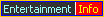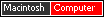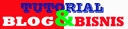Microsoft says Windows 7 is the most secure version of the Windows operating system ever developed. Big deal, right? I am pretty sure that Microsoft has made that claim for every new version of Microsoft Windows in the past 15 years, and that it is a valid claim.
What else would you expect? Is Microsoft going to come out with a new operating system and make it less secure than its predecessor? I think not. Still, while the marketing around Windows 7 security may be part hyperbole, there are actually a number of significant security improvements to be aware of, especially for Windows XP users making (or considering) the transition to Windows 7. Many of these security updates existed in Windows Vista as well, so Vista users should already be familiar with them.

1. Protecting the Core
The kernel is the heart of the operating system, which also makes it a prime target for malware and other attacks. Basically, if an attacker can access or manipulate the operating system kernel they can execute malicious code at a level that is undetectable by other applications or even by the operating system itself. Microsoft developed kernel-mode protection to protect the kernel and ensure there is no unauthorized access.
In addition to protecting the kernel, Microsoft has made some other fundamental improvements since Windows XP to protect the operating system. Many attacks rely on the attacker being able to know where a specific function or command resides within memory, or the ability to perform attacks on files that are supposed to contain only data.
Address Space Layer Randomization (ASLR) keeps attackers guessing about where to attack by randomizing the memory locations of key operating system functions. Microsoft also developed Data Execution Prevention (DEP) to prevent files that are supposed to contain data or that are stored in an area reserved for data from executing code of any type.
2. Safer Web Browsing

Windows 7 comes with the latest and greatest version of Internet Explorer, IE8. You can download and use IE8 with other versions of Windows, so its not specific to Windows 7, but it does contain some security enhancements worth nothing.
First, InPrivate Browsing provides the ability to surf the Web...in private as the name implies. When you launch an InPrivate Browsing window Internet Explorer does not save any information related to your Web surfing. That means that there is no cache containing information you typed, and no history of the sites you visited. This is especially useful if you are using IE8 on a shared or public computer, like at a library.
The other IE8 security improvement is Protected Mode. Protected Mode relies on security components in Windows 7 to ensure that malicious or unauthorized code is not allowed to run within the browser. Protected Mode prevents things like drive-by downloads that install malicious software on your system just by visiting a compromised web site.
3. Protection We Love to Hate
User Account Control (UAC) is the poster child for everything we love to hate about Windows Vista. With Windows 7, UAC is still there, but Microsoft has added a slider that enables you to control the level of protection--and therefore the amount of pop-ups asking for permission to access or execute files--UAC provides.
The pop-ups are just a small, but visible, aspect of what UAC does. Many users simply disabled UAC altogether in Windows Vista, but that also turns off Protected Mode IE and some other operating system protection. The slider in Windows 7 is set to the same protection as Windows Vista by default, but you can customize the setting in the Control Panel.
4. Security Tools and Apps
Because of the kernel-mode protection and the changes Microsoft made regarding how, or if, applications are allowed to interact with the core functionality of the operating system, older antivirus and other security software is not compatible with Windows 7.
Vendors like McAfee, Symantec, Trend Micro, and others offer Windows7 compatible versions of their security software products, but Microsoft also provides free security tools to protect you if you don't want to invest the additional money.
The Windows Firewall and Windows Defender antispyware tools are included with the base installation of Windows 7. You can also download and install Microsoft Security Essentials, a free antivirus product released recently by Microsoft.
5. Monitor the Action Center
The Security Center that Windows XP users are familiar with has been replaced by the Windows Action Center. The Action Center is a more comprehensive console for monitoring the Windows 7 system, including security.
The security section of the Action Center provides at-a-glance status regarding the security of your Windows 7 system. It includes information about firewall, spyware, and virus protection, as well as the state of Windows Updates, Internet security settings, and UAC.
There are plenty of good reasons to make the switch to Windows 7. If you are still running Windows XP, security is arguably the best reason to embrace the new operating system. It may or may not be the greatest operating system ever, but it is definitely the most secure Windows operating system ever. (Choi)
Sumber : pcworld.com
 BOSTON - Proxy Network mengumumkan generasi terbaru dari software remote desktop besutan mereka, Proxy Pro 7. Peranti lunak baru ini juga mendukung sistem operasi Windows 7 versi 32-bit dan 64-bit.
BOSTON - Proxy Network mengumumkan generasi terbaru dari software remote desktop besutan mereka, Proxy Pro 7. Peranti lunak baru ini juga mendukung sistem operasi Windows 7 versi 32-bit dan 64-bit.